|
Clinician's corner |
|
Back to main page |
|
Programmer's corner |
| So, you use WinBUGS a lot? Want more? |
|
Patrick Blisle Division of Clinical Epidemiology McGill University Health Center Montreal, Quebec CANADA patrick.belisle@rimuhc.ca Last modification: 21 sep 2017
|
|
|
Version 1.2 (September 2017)
ExcelCodebook2SasCode
Converting Excel codebooks to SAS code
| [ | ExcelCodebook2SasCode is a program to convert Excel codebook files to SAS code. | ] |
Menu
Top
How to use ExcelCodebook2SasCode
The executable file is saved to c:\Program Files\Bayesian Software\ExcelCodebook2SasCode\ExcelCodebook2SasCode.exe by default. Double-click that executable file to run ExcelCodebook2SasCode.
Short instructions follow the screen capture of ExcelCodebook2SasCode's form below.
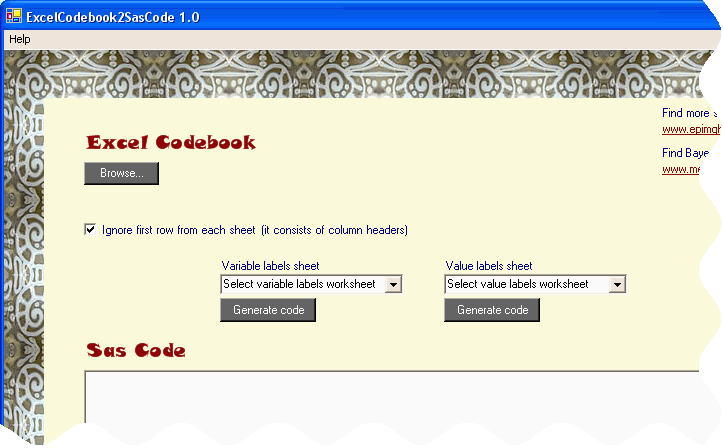
- Load your Excel codebook file by browsing to it (after clicking Browse button) or drag and drop it into the Excel Codebook label found in the top left corner. This codebook file must be built along the lines in Section 3 of How to write a good codebook.
- Select the appropriate variable and value labels worksheets through the drop down menu lists.
- Click the Generate code button to generate corresponding SAS code.
- Copy and paste the code that is generated into your SAS program(s).
Top
Download
ExcelCodebook2SasCode is a free executable (.exe) file. Download it now.
Top
Installation instructions
Unzip the file ExcelCodebook2SasCode.zip, double-click the file ExcelCodebook2SasCode.msi and follow the instructions when prompted.