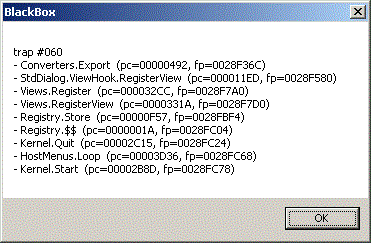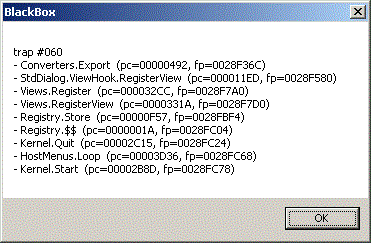Bayesian software / BayesContinuousDiagnosticTest
BayesContinuousDiagnosticTest
A program for Estimation of Disease Prevalence and the Characteristics
of a Continuous Diagnostic Test and One or Two Dichotomous Diagnostic
Tests
Install Instructions
BayesContinuousDiagnosticTest is a program that was developed to
calculate
Bayesian marginal posterior distributions via Gibbs sampling for the
prevalence of a disease, and sensitivity, specificity, positive and
negative predictive values and positive and negative likelihood ratios
for each diagnostic test for that disease, in the absence of a gold
standard,
when one of the (up to three) diagnostic tests used is a continuous
test.
The three free software packages listed below must be installed on your
computer to use
BayesContinuousDiagnosticTest:
Any recent version of the latter two will do.
All packages install easily in a few minutes.
Microsoft Windows Script is also necessary
but should already be sitting on your computer if you have a recent Windows operating system
(search for wscript.exe on your computer; if you can't find it, download it from the download section of
Microsoft Windows Script webpage).
Adobe Reader would also be useful (to view .pdf plots, when requested) but is not mandatory.
Once you have installed the necessary software, BayesContinuousDiagnosticTest is ready to run;
see file InstructionManual.pdf for detailed
instructions.
On first use, BayesContinuousDiagnosticTest will present a graphical
user interface asking you
to point to the most recent location of executable files R.exe and WinBugs*.exe. When possible,
path to the executable files
will be displayed as default value that you might want to use if it is indeed the most recent; if not,
a browse button will allow you to indicate the actual executable files to use.
Program may be slow to start when first run.
Avoiding trap errors from permission settings on Windows 7 and Windows Vista platforms
If you are working on a Windows 7 or Windows Vista platform and have run WinBUGS before, y
ou may have already run into the cryptic Trap #060 error message illustrated to the right.
This is due to restricted write permissions in c:\Program Files, where you may have installed WinBUGS.
WinBUGS must be installed in a directory where you have write permissions (e.g. in C:\Users\user name\Documents) for
BayesContinuousDiagnosticTest to run smoothly.
| 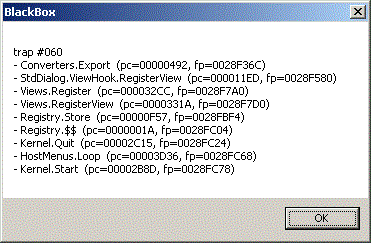 |